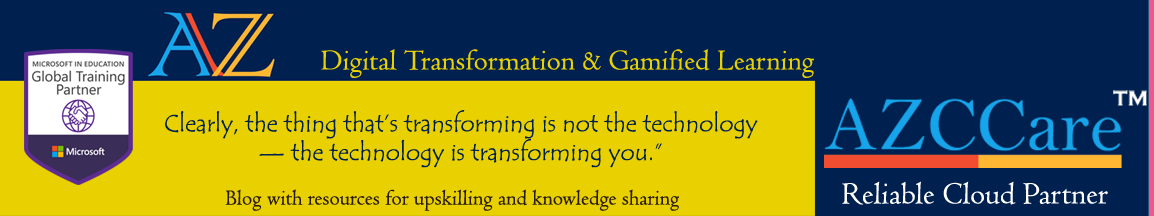Many educators complain about the Certificate not showing time. This happens when you immediately check it just after redeeming your code or just after finishing the course from education.microsoft.com or on learn.microsoft.com When you will complete the course on learn then it will start showing duration completed on your certificate. It takes some […]
Minecraft: Essential Commands
Commands (often called “slash commands”) are a great way to adjust settings in your world. While many options are also available through various menus (including the Classroom Mode interface), there are certain settings only accessible through these commands. In this article, you’ll learn how commands are set up through common variables like targeting and coordinates, and we […]
Minecraft keyboard and mouse controls
This article explains how to move around with one of the most common interfaces for Minecraft: Education Edition, a keyboard and mouse. We encourage you to bookmark or print out this page while you are learning how to play, you’ll likely refer to it often. This post will cover: Moving around Minecraft Mouse controls Other useful buttons […]
Connecting with Power Shell
Microsoft Teams PowerShell cmdlets are very helpful for Microsoft Teams administration and management. Open PowerShell window and run the following command to Install Microsoft Teams Module. # Install Microsoft Teams Module Install-Module MicrosoftTeams Run the following command to add Teams module to the current session. # Add MicrosoftTeams Module to the current session Import-Module MicrosoftTeams Run the following command to connect to […]
Limits and Specifications for Microsoft Teams
This article describes some of the limits, specifications, and other requirements that apply to Teams. Feature Maximum limit Number of teams a user can create Subject to a 250 object limit¹ Number of teams a user can be a member of 1,000² Number of members in a team 10,000 Number of owners per team 100 […]
A Chatbot Comparison Table
Bot Name Features Programming Languages IBM Watson Conversation Service Built on a neural network with three main components; Intents, Entities, Dialog Node SDK Java SDK Python SDK iOS SDK Unity SDK Microsoft Bot Framework Recognizes the user’s intent. Incorporates LUIS for understanding natural language, Cortana for voice, and the Bing APIs for search. Bot […]
Microsoft Teams Live Events
Microsoft Teams Live Events are an extension of Teams meetings that enable you to schedule and produce events that stream to large online audiences! Live event types There are two ways you can produce a live event: Production tool Description Teams Plug in your laptop and go… Produce the live event using Teams, a lightweight option […]
10 Ways to Use Minecraft in the Classroom
Minecraft offers a world of educational content. Kids can find so many ways to learn and master skills traditionally taught in schools, all while having fun. Science: Whether creating a 3D tour of the human heart or measuring gravity’s effect on sand, Minecraft can be used to teach scientific concepts and to perform experiments. Math: Concepts like […]
Minecraft Education Edition: Introduction
Minecraft Education Edition is a version of the popular world-building block-placing video game: Minecraft. The Education Edition offers a variety of academically-focused learning plans, ranging from fractions to fairytales, to inspire student-centered, interactive exploration and building. For example, you can teach math with the Oregon Trail Experience, a ready-made lesson that takes students through the Oregon Trail where they […]
Minecraft: Education Edition – Game Modes
Minecraft offers several different game modes that allow you to experience the open world in a unique way. The following types of Minecraft game modes are available: Survival — after randomly being spawned in a new world, players have to try to survive by gathering material, building shelter, gaining experience, and fighting off hostile mobs. Creative — […]