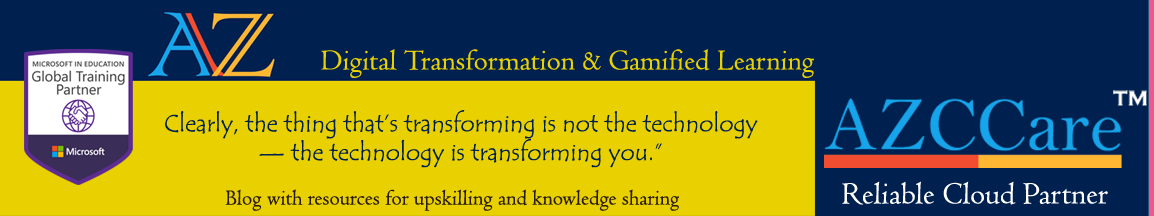For service related queries on @byjusteachers.com and @bfsminecraft.onmicrosoft.com please connect with Tech Department. Connect with them if you want one. Minecraft#123 password will only work for the very first time with @nrpsk.in demo ID. Minecraft is not available for Linux based systems. If you login into M:EE and it’s not asking you for password then […]
Announcements and Solutions (FAQs) – Minecraft EE
FAQs Which ID to use? There are two IDs which are provided to you (as per our information) yourname@byjusteachers.com yourname@bfsminecraft.onmicrosoft.com If you have not yet received the second ID then you can use the yourname@nrpsk.in ID to practice the activities mentioned during the session. Initial password of nrpsk.in IDs are Minecraft#123 which you will need […]
Protected: Demo IDs for Educators
There is no excerpt because this is a protected post.
Protected: Minecraft:EE Sessions Schedule
There is no excerpt because this is a protected post.
Minecraft: Essential Commands
Commands (often called “slash commands”) are a great way to adjust settings in your world. While many options are also available through various menus (including the Classroom Mode interface), there are certain settings only accessible through these commands. In this article, you’ll learn how commands are set up through common variables like targeting and coordinates, and we […]
Minecraft keyboard and mouse controls
This article explains how to move around with one of the most common interfaces for Minecraft: Education Edition, a keyboard and mouse. We encourage you to bookmark or print out this page while you are learning how to play, you’ll likely refer to it often. This post will cover: Moving around Minecraft Mouse controls Other useful buttons […]
10 Ways to Use Minecraft in the Classroom
Minecraft offers a world of educational content. Kids can find so many ways to learn and master skills traditionally taught in schools, all while having fun. Science: Whether creating a 3D tour of the human heart or measuring gravity’s effect on sand, Minecraft can be used to teach scientific concepts and to perform experiments. Math: Concepts like […]
Minecraft Education Edition: Introduction
Minecraft Education Edition is a version of the popular world-building block-placing video game: Minecraft. The Education Edition offers a variety of academically-focused learning plans, ranging from fractions to fairytales, to inspire student-centered, interactive exploration and building. For example, you can teach math with the Oregon Trail Experience, a ready-made lesson that takes students through the Oregon Trail where they […]
Minecraft: Education Edition – Game Modes
Minecraft offers several different game modes that allow you to experience the open world in a unique way. The following types of Minecraft game modes are available: Survival — after randomly being spawned in a new world, players have to try to survive by gathering material, building shelter, gaining experience, and fighting off hostile mobs. Creative — […]
How to Make a Block of Glass in Minecraft
Glass blocks are cool because they offer so many creative, decorative, and useful options in Minecraft. You can make a few types of glass. How and when you use glass blocks or panes is up to you, but a helpful tip is generally blocks are better for large projects (such as building walls) and panes are better […]